Description
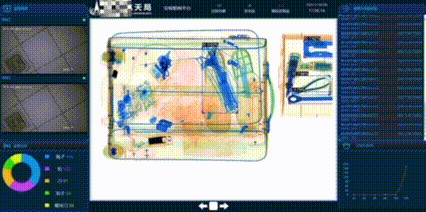
|
Centralized security x-ray inspection equipments management platform
|
Login page: |
Support the browser to log in through the platform system user, you can remember the password function, and you don't need to enter the password next time you log in |
|
Device status display: |
The security inspection equipment is connected to the security system network and regularly sends signal to the management center server. When a registered device at a security checkpoint is not normally offline, the security check management platform displays the checkpoint in red. |
|
|
Security x-ray machine scan image preview: |
Display the real-time bag picture of the security inspection machine on the page, and press the 1/4 grid to display multiple security x-ray machine scanning baggage and alarm information at the same time. |
|
|
Security inspection machine scanned bag history query: |
The system uniformly stores the security machine bag scanning image, and can query the scanning image history by site and time range |
|
|
Real-time alarm reporting: |
The alarm of the security inspection machine equipment is reported in real time, and the offline reminder of the equipment is supported |
|
|
Alarm query: |
You can view historical alarm details and processing records by time period and site |
|
|
User management: |
Manage, edit, delete and other operations |
|
|
Device management: |
You can add, delete, edit devices, and set device name, device region, device IP address and other information |
|
|
System function: |
Support display of logged-in user information |
|
|
Number of security x-ray scanning machines supported: |
1-8 units concurrent access |
|
|
Hardware Specifications:
|
CPU: 4-core ARM processor RAM: 4GB Disk capacity: 500GB Network card: Gigabit Ethernet |





