Walk through metal detector networking function: can be single-machine networked, through the PC for parameter configuration; It can also be used with the platform for the aggregation and application of passenger flow data and alarm data; Metal detection has high sensitivity to detect metal the size of a paper clip and effectively verify illegal items.
- Walk through metal detector display: 7-inch LCD screen display, which can display passenger flow and alarm data.
- Modular component design: convenient and fast transportation and maintenance.
- Multi-zone alarm function: Multiple metals in different positions of the human body will alarm at the same time when passing through the security metal detector gate, and can indicate the position of multiple metals, up to 33 and 45 zones. Each zone has 300 levels of sensitivity level adjustment, with flying object alarm function: metal objects thrown through the middle of the door will also accurately alarm.
- Minimum detection height: metal objects above 3cm above the ground can be alarmed when entering the metal detection area
- Networked security archway metal detector door, with high sensitivity and strong anti-interference ability, can detect metal for inspection personnel and effectively verify illegal items; Support networking functions to meet the platform management requirements in different scenarios; It can be applied to scenarios such as public security laws, prisons, hotels, transportation hubs, enterprise parks, office buildings, schools, hospitals, church, cultural and museum scenic spots, and large-scale security activities.
Securina Walk Through Metal Detector Features:
- Door frame metal detector accuracy: the highest sensitivity can detect 1 paper needle-sized metal in the middle of the door; It can detect more than 30 grams of copper, aluminum, zinc and other metals or controlled knives and guns.
- Walkthru metal detector anti-interference design: according to the surrounding environment, the frequency is automatically set at boot to avoid interference, and multiple doors work side by side close to each other, which has no obvious impact on the detection performance.
- Location display: The archway metal detector can be set in a variety of detection zone modes, supporting up to 33 or 45 defense zones, and suspicious objects can be accurately displayed in each area.
- Walk through scanner frequency setting: 20 frequencies can be set automatically, and it has the function of adaptive working environment.
- Walk through magnetometer alarm threshold adjustment: The alarm threshold can be adjusted according to the size of the metal detected according to the needs and supports 300 levels.
- Walk through detector alarm output: support two alarm outputs at the bottom, can be linked with external devices such as gates.
- Count the number of people: The two-sided through-beam infrared can accurately detect the number of passing people and the number of alarms.
- Positioning lights on both sides of walk through security scanners: LED lights on both sides of the door post can intuitively display the area where prohibited items are located through the positioning lights.
- Device display: 7 inch LCD screen display.
- One-key setting: built-in smart chip, storage of a variety of places to quickly set detection sensitivity, convenient for users to quickly choose.
- Safety protection: in line with international safety standards, harmless to pacemaker wearers, pregnant women, magnetic media, etc.
How
to connect with the computer by a network cable for Securina walk through metal
detector?
WTMD(Walk Through Metal Detector) is directly connected to the computer with a network cable
1: In the factory state, directly connect the WTMD and the computer with a network cable to use (the computer should keep using DHCP to obtain IP). If the network parameters are modified, you can enter the password "183665" on the WTMD to restore the factory parameters of the WTMD network.
2: Open the WTMD control software “WifiCtrl”, as shown below:
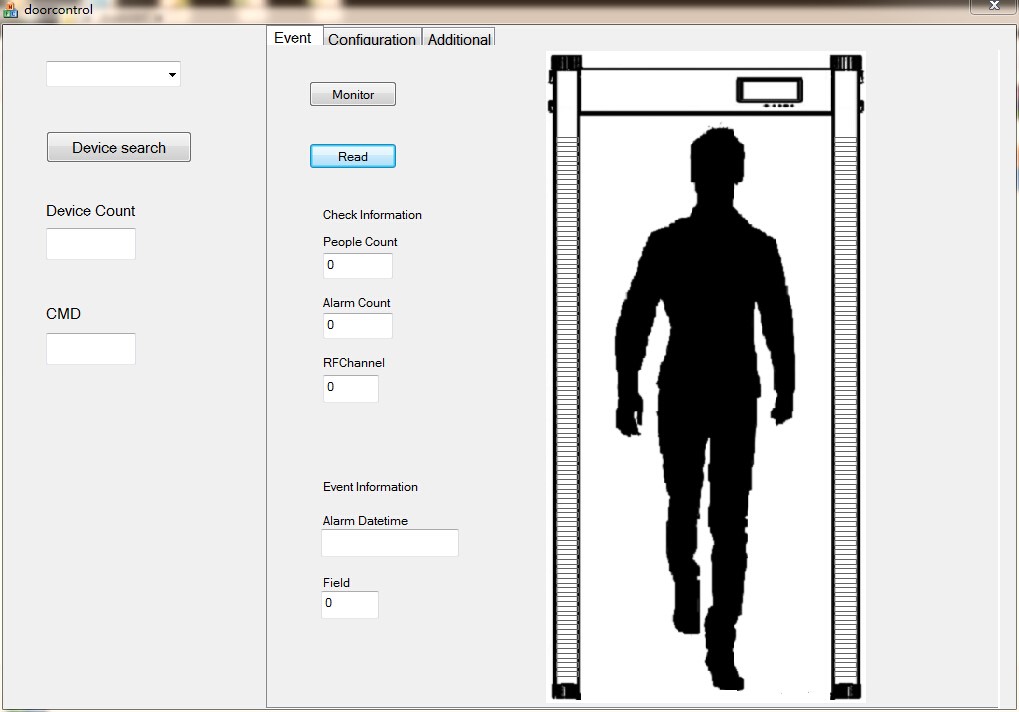
Software instructions:
1. “Read”: read the basic parameters of the WTMD
system;
2.
"Monitor": monitor the operational status of the WTMD system in
real-time, if you want to operate other functions, please turn off the monitor
function and then operate;
3. WTMD parameter setting "Configuration-write": Modify each required parameter (it is best to read the existing parameters of the WTMD first when modifying), enter the WTMD system operating password in "Password", and press the "Write" key to complete the parameter setting. Revise. After completing the modification of WTMD parameters, you should enter the system operation password of the WTMD.
Welcome send inquiry for details : [email protected]
